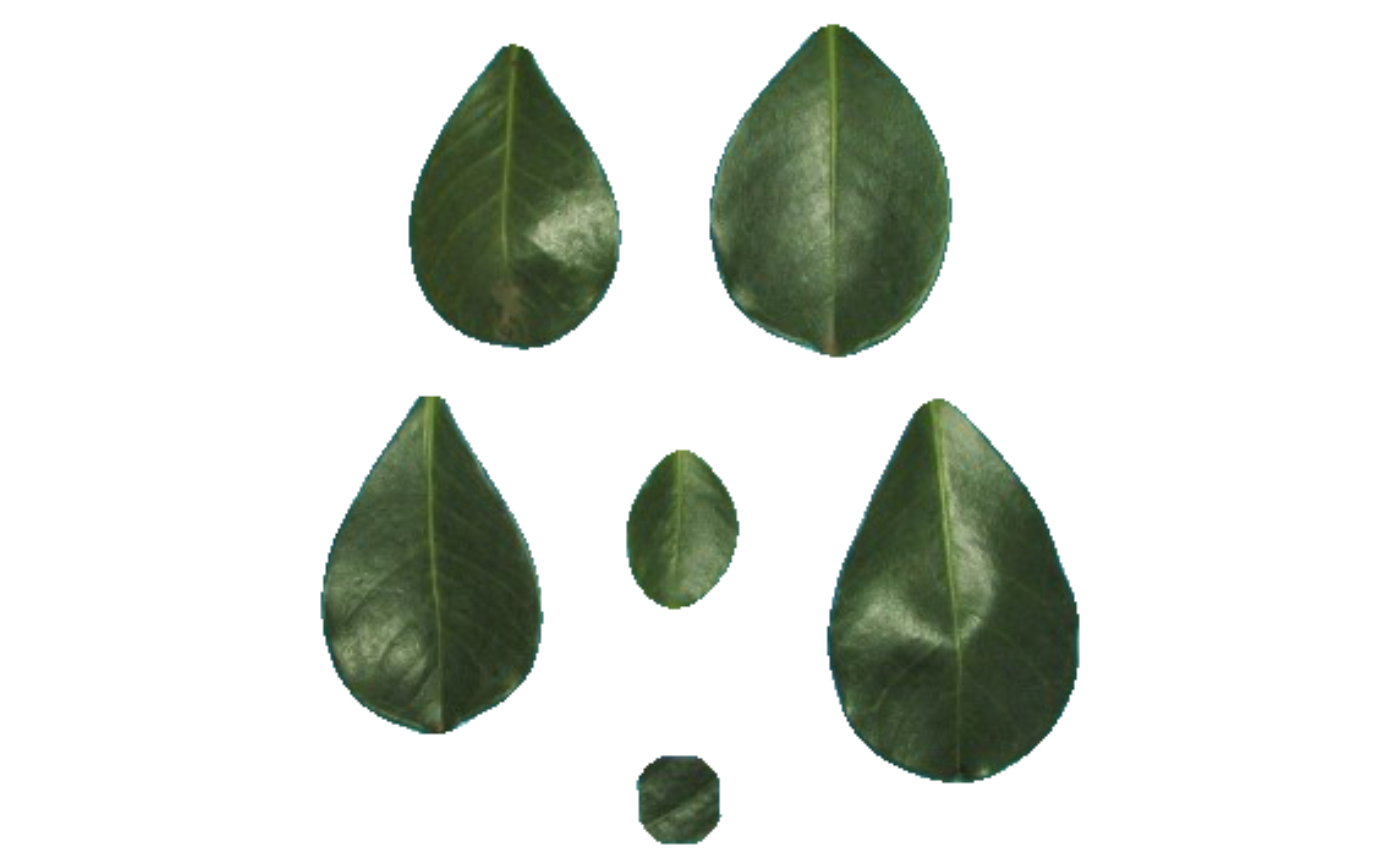Segments image objects using clustering by the k-means clustering algorithm
Usage
image_segment_kmeans(
img,
bands = 1:3,
nclasses = 2,
invert = FALSE,
filter = FALSE,
fill_hull = FALSE,
plot = TRUE
)Arguments
- img
An
Imageobject.- bands
A numeric integer/vector indicating the RGB band used in the segmentation. Defaults to
1:3, i.e., all the RGB bands are used.- nclasses
The number of desired classes after image segmentation.
- invert
Invert the segmentation? Defaults to
FALSE. IfTRUEthe binary matrix is inverted.- filter
Applies a median filtering in the binary matrix? Defaults to
FALSE. Use a numeric integer to indicate the size of the median filter.- fill_hull
Fill holes in the objects? Defaults to
FALSE.- plot
Plot the segmented image?
Value
A list with the following values:
imageThe segmented image considering only two classes (foreground and background)clustersThe class of each pixel. For example, ifncluster = 3,clusterswill be a two-way matrix with values ranging from 1 to 3.masksA list with the binary matrices showing the segmentation.
References
Hartigan, J. A. and Wong, M. A. (1979). Algorithm AS 136: A K-means clustering algorithm. Applied Statistics, 28, 100–108. doi:10.2307/2346830
Examples
img <- image_pliman("la_leaves.jpg", plot = TRUE)
 seg <- image_segment_kmeans(img)
seg <- image_segment_kmeans(img)
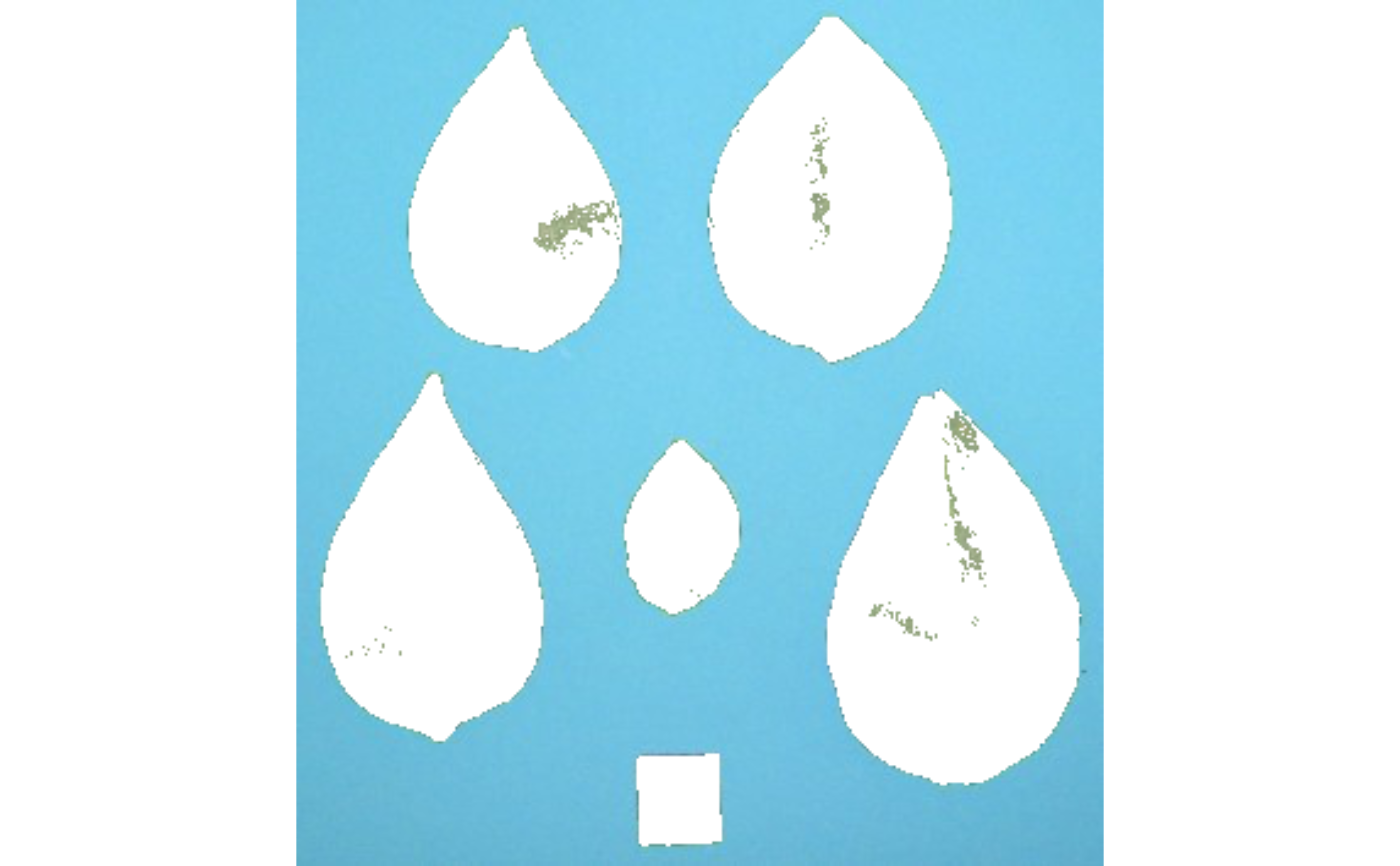 seg <- image_segment_kmeans(img, fill_hull = TRUE, invert = TRUE, filter = 10)
seg <- image_segment_kmeans(img, fill_hull = TRUE, invert = TRUE, filter = 10)