It combines make_mask() and make_brush() to segment an Image object
using a brush of desired size, shape, and position.
Usage
image_segment_mask(
img,
size,
shape = "disc",
rel_pos_x = 0.5,
rel_pos_y = 0.5,
type = c("binary", "shadow"),
col_background = "white",
plot = TRUE,
...
)Arguments
- img
A
Imageobject- size
A numeric containing the size of the brush in pixels. This should be an odd number; even numbers are rounded to the next odd one.
- shape
A character vector indicating the shape of the brush. Can be
"box","disc","diamond","Gaussian"or"line"Defaults to"disc".- rel_pos_x, rel_pos_y
A relative position to include the brush in the image. Defaults to 0.5. This means that the brush will be centered in the original image. Smaller values move the brush toward the left and top, respectively.
- type
Defines the type of the mask. By default, a binary mask is applied. This results in white pixels in the original image that matches the 0s pixels in the brush. If
type = "shadow"is used, a shadow mask is produced- col_background
Background color after image segmentation. Defaults to
"white".- plot
Plots the generated mask? Defaults to
TRUE.- ...
Further arguments passed on to
EBImage::makeBrush().
Examples
img <- image_pliman("soybean_touch.jpg")
plot(img)
 image_segment_mask(img, size = 601)
image_segment_mask(img, size = 601)
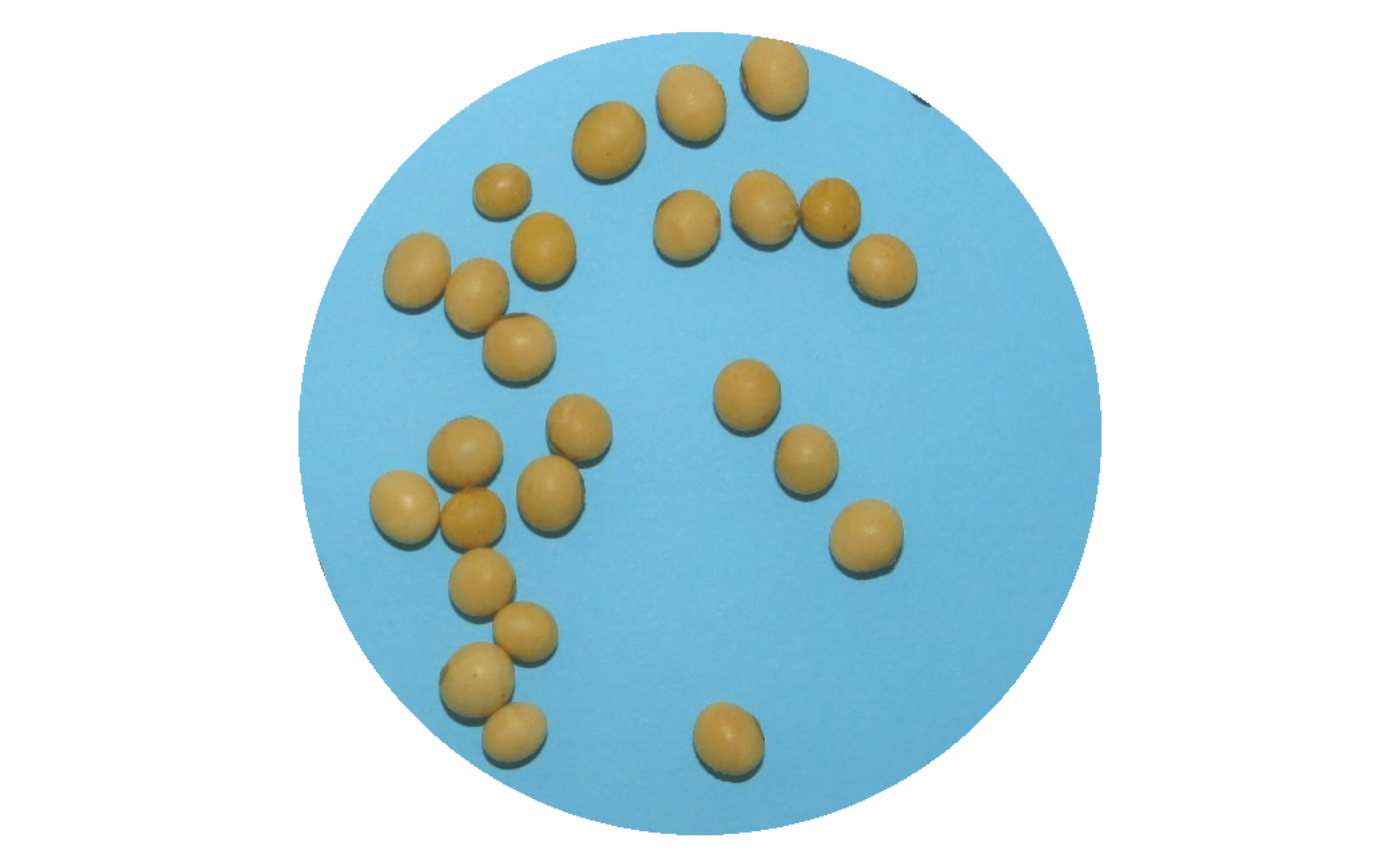 image_segment_mask(img,
size = 401,
shape = "diamond",
rel_pos_x = 0,
rel_pos_y = 0,
type = "shadow")
image_segment_mask(img,
size = 401,
shape = "diamond",
rel_pos_x = 0,
rel_pos_y = 0,
type = "shadow")

