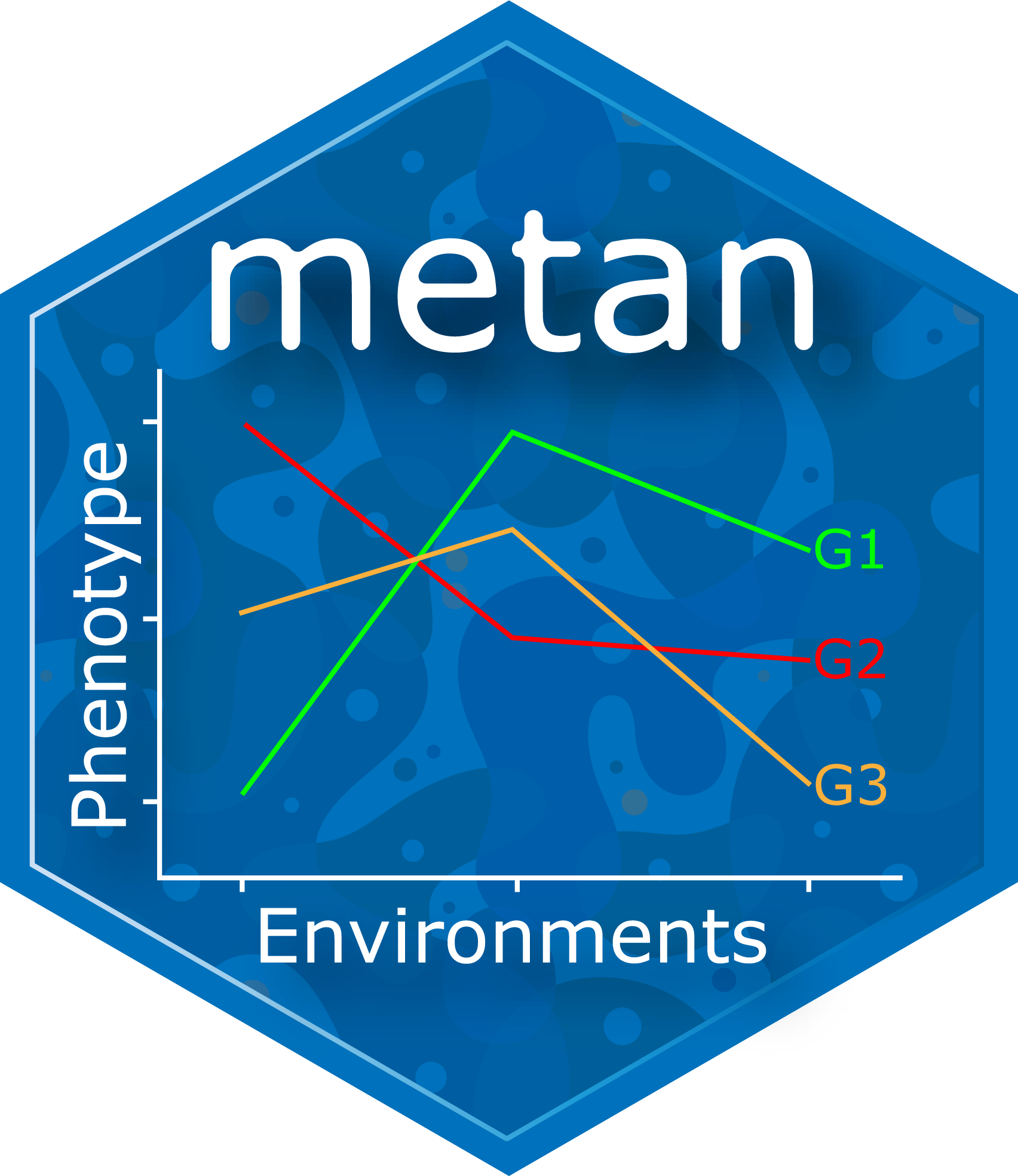Print the Fox object in two ways. By default, the results
are shown in the R console. The results can also be exported to the directory
into a *.txt file.
Usage
# S3 method for Fox
print(x, export = FALSE, file.name = NULL, digits = 3, ...)Arguments
- x
The
Foxx- export
A logical argument. If
TRUE, a *.txt file is exported to the working directory.- file.name
The name of the file if
export = TRUE- digits
The significant digits to be shown.
- ...
Options used by the tibble package to format the output. See
tibble::print()for more details.
Author
Tiago Olivoto tiagoolivoto@gmail.com
Examples
# \donttest{
library(metan)
library(metan)
out <- Fox(data_ge2, ENV, GEN, PH)
#> Evaluating trait PH |============================================| 100% 00:00:00
print(out)
#> Variable PH
#> ---------------------------------------------------------------------------
#> Fox TOP third criteria
#> ---------------------------------------------------------------------------
#> # A tibble: 13 × 3
#> GEN Y TOP
#> <fct> <dbl> <int>
#> 1 H1 2.62 2
#> 2 H10 2.31 0
#> 3 H11 2.39 0
#> 4 H12 2.44 1
#> 5 H13 2.54 3
#> 6 H2 2.60 1
#> 7 H3 2.59 2
#> 8 H4 2.58 1
#> 9 H5 2.57 1
#> 10 H6 2.56 0
#> 11 H7 2.40 0
#> 12 H8 2.33 0
#> 13 H9 2.36 1
#>
#>
#>
# }